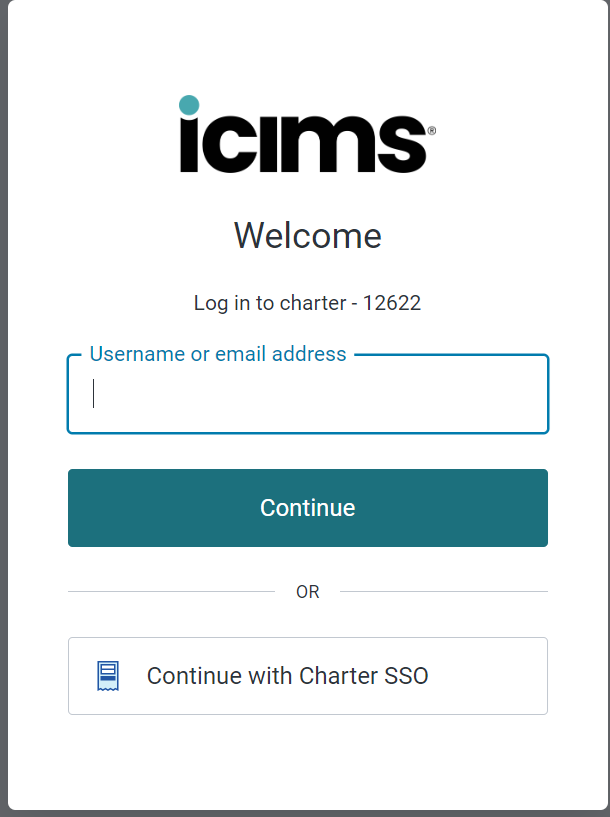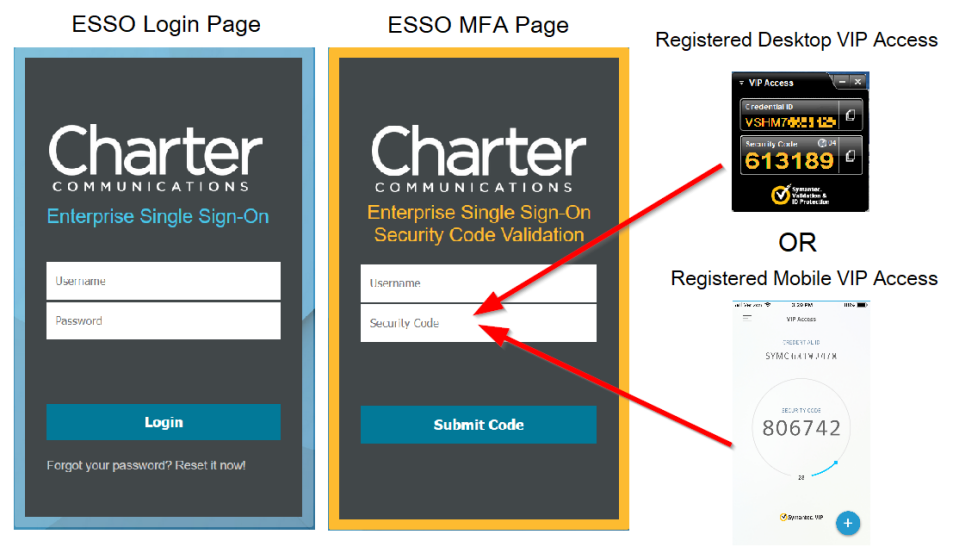Sign up to receive the latest career opportunities directly to your inbox. All fields marked with an asterisk (*) are required. Watch Video to learn how to sign up.
Areas of interest Enter a location and a category, and click "Add" to create your Job Alert. Job Category Select a Job Category Account Management Accounting and Finance Administrative Advertising Sales Billing Broadcast Engineering Business Analysis Business Development Business Planning Call Center Claims Communications Construction Content Development Creative Credit Services Customer Operations Customer Service Cybersecurity Design Digital Editorial Engineering Enterprise Sales Facilities Field Operations Field Technician Government Affairs Human Resources Information Technology Inside Plant Facilities - Headend & Hub Inside Sales IT Management IT Support L&D Leadership Legal Maintenance Marketing Media Mobile Multi-Tenant Sales Network Engineering Network Operations News NULTV Programming Operations Order Management Outside Sales Procurement Product Production Project Management Real Estate Research Retail Sales Sales Engineer Sales Operations Security Software Engineering Supply Chain Systems Engineering Technical Operations Technician Telecom Engineering Telemarketing TV Programming Video Operations WiFi
Select location Select Location Albany, New York Albertville, Alabama Alexander City, Alabama Altoona, Wisconsin Amsterdam, New York Anaheim, California Apple Valley, California Appleton, Wisconsin Arlington, Texas Asheville, North Carolina Ashland, Kentucky Ashland, Wisconsin Ashtabula, Ohio Astoria, New York Athens, Georgia Auburn, New York Auburn, Alabama Auburn, Maine Auburndale, Florida Augusta, Maine Austin, Texas Avon Lake, Ohio Bakersfield, California Ballwin, Missouri Bangor, Maine Baraboo, Wisconsin Barstow Heights, California Baxter, Minnesota Bay City, Michigan Beachwood, Ohio Bell Gardens, California Beloit, Wisconsin Benbrook, Texas Biddeford, Maine Big Rapids, Michigan Billings, Montana Birmingham, Alabama Blasdell, New York Blue Ash, Ohio Bluffton, South Carolina Boone, North Carolina Bowling Green, Ohio Bowling Green, Kentucky Bozeman, Montana Bradenton, Florida Brea, California Bridgeton, Missouri Brooklyn, New York Brooksville, Florida Buffalo, New York Buffalo, Wyoming Butte, Montana Cadillac, Michigan Cañon City, Colorado Canton, Texas Cantonment, Florida Cape Girardeau, Missouri Carlsbad, California Carmel, Indiana Carrollton, Georgia Carson, California Carson City, Nevada Cary, North Carolina Casper, Wyoming Cedartown, Georgia Celina, Ohio Center Conway, New Hampshire Cerritos, California Charlotte, North Carolina Chatsworth Lake Manor, California Cheektowaga, New York Cheyenne, Wyoming Chico, California Chicopee, Massachusetts Chillicothe, Ohio Cincinnati, Ohio City of Industry, California City of Saint Peters, Missouri Clarksburg, West Virginia Clarksville, Tennessee Clayton, North Carolina Clearwater, Florida Clermont, Florida Cleveland, Ohio Cleveland Heights, Ohio Coeur d'Alene, Idaho Colby, Wisconsin College Point, New York Collinsville, Illinois Colorado Springs, Colorado Columbia, Tennessee Columbia, South Carolina Columbia, Missouri Columbus, Ohio Columbus, Georgia Columbus, Nebraska Cookeville, Tennessee Coos Bay, Oregon Coppell, Texas Corpus Christi, Texas Crawfordsville, Indiana Crescent City, California Cullman, Alabama Cuyahoga Falls, Ohio Dallas, Texas Dalton, Georgia Davison, Michigan Dayton, Ohio Daytona Beach, Florida Decatur, Alabama Defiance, Ohio Del Rio, Texas Desert Hot Springs, California Downey, California Duarte, California Dublin, Georgia Duluth, Georgia Duluth, Minnesota Durango, Colorado Durham, North Carolina Eagle Pass, Texas East Machias, Maine East Syracuse, New York Eaton, Ohio Eau Claire, Wisconsin Edgewood, Kentucky El Encino, California El Paso, Texas El Segundo, California Elizabeth City, North Carolina Ellsworth, Maine Elmhurst, New York Elyria, Ohio Enterprise, Alabama Erie, Pennsylvania Escanaba, Michigan Eunice, Louisiana Evansville, Indiana Farmers Branch, Texas Farmington, Missouri Fayetteville, North Carolina Findlay, Ohio Florence, Kentucky Florence, South Carolina Florissant, Missouri Flushing, New York Fond du Lac, Wisconsin Fontana, California Fort Morgan, Colorado Fort Worth, Texas Fremont, Ohio Fresh Meadows, New York Frisco, Texas Fulton, New York Garden Grove, California Gardiner, Maine Garland, Texas Gastonia, North Carolina Geneva, New York Gilroy, California Glens Falls, New York Goldsboro, North Carolina Grand Island, Nebraska Grand Junction, Colorado Grandview, Missouri Great Falls, Montana Green Bay, Wisconsin Greenfield, California Greensboro, North Carolina Greenville, South Carolina Greenwood Village, Colorado Greer, South Carolina Hammond, Louisiana Hannibal, Missouri Harlingen, Texas Helena, Montana Hemet, California Herculaneum, Missouri Hickory, North Carolina Hilliard, Ohio Hilo, Hawaii Hilton Head Island, South Carolina Holly Springs, North Carolina Homewood, Alabama Honolulu, Hawaii Hoover, Alabama Hornell, New York Houghton, Michigan Houston, Texas Howard Beach, New York Hudson, Ohio Hurst, Texas Independence, Ohio Indianapolis, Indiana Indio, California Iron Mountain, Michigan Irving, Texas Irwindale, California Ithaca, New York Jackson, Tennessee Jacksonville, North Carolina Jamestown, New York Janesville, Wisconsin Jasper, Alabama Jasper, Indiana Kahului, Hawaii Kailua-Kona, Hawaii Kalispell, Montana Kamuela, Hawaii Kaneohe, Hawaii Kannapolis, North Carolina Kansas City, Missouri Kansas City, Kansas Kearney, Nebraska Keene, New Hampshire Kennewick, Washington Kilgore, Texas Killeen, Texas Kingsport, Tennessee Kingston, New York Kirkwood, Missouri Kissimmee, Florida Kitty Hawk, North Carolina Klamath Falls, Oregon Knoxville, Tennessee La Grange, Georgia Lake Elsinore, California Lake Geneva, Wisconsin Lake Mary, Florida Lakeland, Florida Lakeville, Minnesota Lakewood, California Lanai, Hawaii Lancaster, California Lancaster, Ohio Laramie, Wyoming Largo, Florida Latham, New York Lebanon, Tennessee Lewiston, Maine Lexington, North Carolina Lexington-Fayette, Kentucky Lihue, Hawaii Lima, Ohio Lincoln, Nebraska Lincoln City, Oregon Lincolnton, North Carolina Livonia, Michigan Lockport, New York Long Beach, California Long Island City, New York Los Angeles, California Louisville, Kentucky Lumberton, North Carolina Lynwood, California Madison, Wisconsin Maitland, Florida Mansfield, Ohio Marinette, Wisconsin Marion, Ohio Marion, Indiana Maryland Heights, Missouri Maryville, Tennessee Mayfield Heights, Ohio McAllen, Texas McDonough, Georgia McKenzie, Tennessee McMinnville, Tennessee Medford, Oregon Melbourne, Florida Mentor, Ohio Middletown, New York Mililani Town, Hawaii Milledgeville, Georgia Milwaukee, Wisconsin Missoula, Montana Monroe, Michigan Monroe, North Carolina Monterey Park, California Montgomery, Alabama Morganton, North Carolina Morrisville, North Carolina Moultonborough, New Hampshire Mount Pleasant, Texas Mount Pleasant, Michigan Mount Vernon, Ohio Murfreesboro, Tennessee Myrtle Beach, South Carolina Nags Head, North Carolina Negaunee, Michigan New Port Richey, Florida New York, New York Newark, Ohio Newbury Park, California Newnan, Georgia Newport, North Carolina Niagara Falls, New York North Adams, Massachusetts North Canton, Ohio North Conway, New Hampshire North Myrtle Beach, South Carolina North Olmsted, Ohio North Richland Hills, Texas North Windham, Connecticut Norwich, New York Novi, Michigan O'Fallon, Missouri Ocoee, Florida Olean, New York Onalaska, Wisconsin Oneonta, New York Ontario, California Opelousas, Louisiana Orangeburg, South Carolina Orlando, Florida Oscoda, Michigan Oswego, New York Overland, Missouri Overland Park, Kansas Owensboro, Kentucky Oxnard, California Palisades Park, New Jersey Palm Coast, Florida Palm Desert, California Palm Harbor, Florida Perrysburg, Ohio Petoskey, Michigan Pharr, Texas Pinellas Park, Florida Pittsfield, Massachusetts Plano, Texas Plattsburgh, New York Pleasant Prairie, Wisconsin Port Arthur, Texas Portage, Michigan Porterville, California Portland, Maine Presque Isle, Maine Pullman, Washington Queensbury, New York Raleigh, North Carolina Rancho Cucamonga, California Redding, California Redlands, California Reidsville, North Carolina Reno, Nevada Rensselaer, New York Reynoldsburg, Ohio Rialto, California Richardson, Texas Richmond, Kentucky Riverside, California Riverton, Wyoming Riverview, Florida Roanoke Rapids, North Carolina Rochester, New York Rochester, Minnesota Rockland, Maine Rome, New York Rosemount, Minnesota Sacramento, California Saint Charles, Missouri Salisbury, North Carolina San Antonio, Texas San Bernardino, California San Diego, California San Fernando, California San Juan, Texas San Luis Obispo, California San Marcos, Texas Sanford, Florida Sanford, North Carolina Santa Ana, California Santa Clarita, California Santa Monica, California Santa Paula, California Saranac Lake, New York Saratoga Springs, New York Sault Ste. Marie, Michigan Schenectady, New York Scottsbluff, Nebraska Sevierville, Tennessee Sheboygan, Wisconsin Sheridan, Wyoming Shiloh, Illinois Simpsonville, South Carolina Somerset, Kentucky South Lake Tahoe, California South Portland, Maine Southern Pines, North Carolina Southern Shores, North Carolina Springfield Gardens, New York St Louis, Missouri St. Petersburg, Florida Stamford, Connecticut Staten Island, New York Statesville, North Carolina Sterling, Colorado Stockbridge, Georgia Streetsboro, Ohio Suffolk, Virginia Summerville, South Carolina Sumter, South Carolina Sunset Valley, Texas Syracuse, New York Tampa, Florida Tarpon Springs, Florida Temecula, California Temple, Texas Terre Haute, Indiana The Dalles, Oregon Thibodaux, Louisiana Thomaston, Georgia Thousand Oaks, California Torrance, California Town of Amherst, New York Town of Coulee Dam, Washington Town of Danville, Vermont Town of Horseheads, New York Town of Houlton, Maine Town of Mexico, Maine Town of New Hartford, New York Town of Newtown, Connecticut Town of Orange, Massachusetts Town of Vestal, New York Town of Webster, New York Town of West Seneca, New York Town of Whitefield, New Hampshire Traverse City, Michigan Troutman, North Carolina Troy, New York Tullahoma, Tennessee Turlock, California Ulster Park, New York Upper Alton, Illinois Utica, New York Vancouver, Washington Ventura, California Viera East, Florida Village of Kohler, Wisconsin Waco, Texas Waite Park, Minnesota Warren, Ohio Warrenton, Oregon Washington, Missouri Washington D.C., District of Columbia Watertown, New York Watsonville, California Wausau, Wisconsin Waxahachie, Texas Wells Beach Station, Maine Wenatchee, Washington Wentzville, Missouri Wesley Chapel, Florida West Bend, Wisconsin West Branch, Michigan West Columbia, South Carolina West Covina, California West Melbourne, Florida Westminster, California Whitehall, Ohio Williamston, South Carolina Willmar, Minnesota Wilmington, North Carolina Wilson, North Carolina Winslow, Maine Winston-Salem, North Carolina Woodland Hills, California Woodside, New York Worcester, Massachusetts Yakima, Washington Zanesville, Ohio
Add